Guideline for Online Interview with MS Teams
Before June 11, 2021
- Open Microsoft Teams website (https://products.office.com/en-US/microsoft-teams/group-chat-software)
- Click [Sign in]
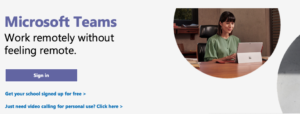
- Click [Create one!]
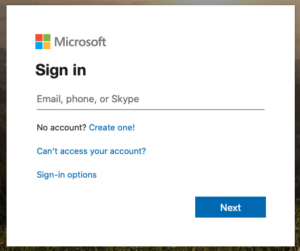
- Fill the applicant’s email that used to apply BBTech Program (online application form/ CU CAS application). Click [Next] and set your password.
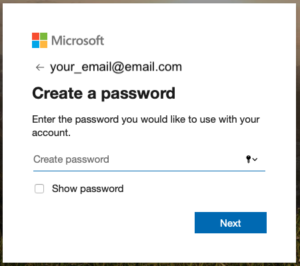
- Check your email immediately, verify your email by fill the code and then click [Next].
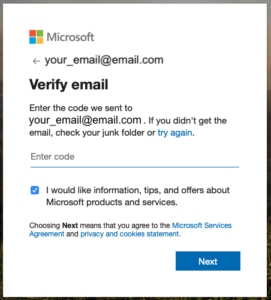
- Fill the characters you see and then click [Next]
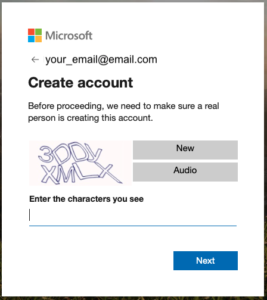
- You have signed up successfully, click to download Microsoft Teams (available on Mac, Windows, iOS and Android devices).
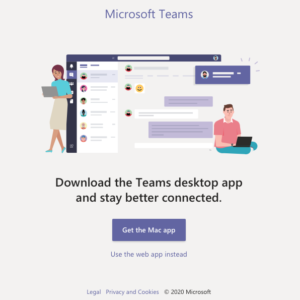
- Sign in your account on Microsoft Teams. If you see “You’re not on Teams yet, but you can set it up for your organization.”, please ignore this message.
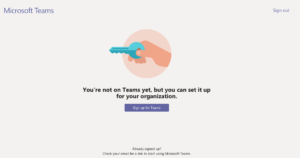
- [By June 10, 2021] Check your email inbox again, the invitation will be sent to join the specific interview waiting room (BBTech1 – BBTech4). Click [Open Microsoft Teams]. You will be redirected to Microsoft Teams.
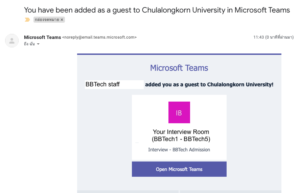
- You will see “Welcome to Teams”, click [Continue].
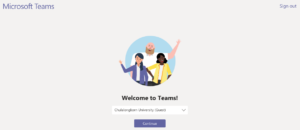
- You are ready for interview. Please check your group and session.
June 11, 2021
During your Invitation period (UTC+7 Bangkok Time)
08.45 – 09.00
- Open Microsoft Teams and click your interview waiting room (BBTech1 – BBTech4). Click [General] Example; BBTech1

- Click [Join] during your invitation period.
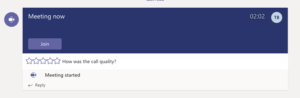
- You will see your face and then click [Join now]
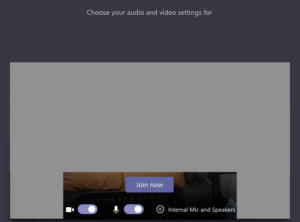
- You are meeting now in General (This is a waiting room.). Applicant must waits for line.
- The applicant will be invited by Interview Committee to join the private interview room (BBTech1 – BBTech4).
During your Interview period (UTC+7 Bangkok Time)
09.00 – 09.30
- Applicant will be selected to join the private interview room sequentially and it will be notified in your Microsoft Teams program/application. Click [Video] to start your interview.
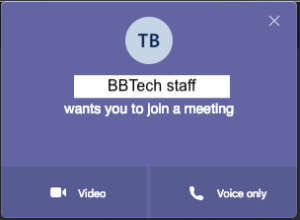
- Please show Thai ID card or passport to the Interview Committee before starting a conversation.
- After the interview finished, you will be removed from the call. Click [Dismiss]. DO NOT click [Rejoin]!
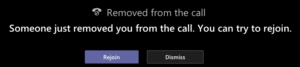
- You will see “On hold” in General. Click [Hang up] to exit.

