TCAS64 Registration
- Go to https://student.mytcas.com/en/
- Click [Log In/ Register], the pop-up window will be appeared.
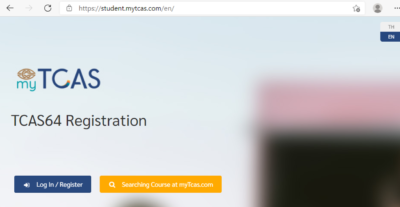
- Click [Registration], complete the form and then click [Register].
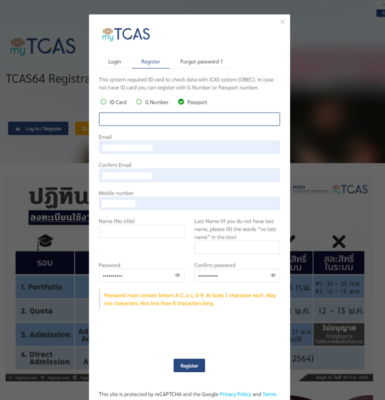
- The TCAS registration policy (Thai language) will be shown, click the green circle in front of the number (1. – 18.) and then click [Agree].

- The green box will be shown, check the email immediately.
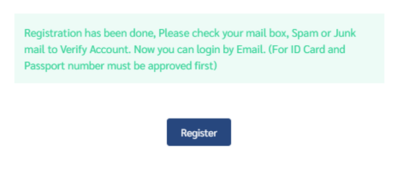
- Click [Verify Account] in your email.

- The browser will be redirected to mytcas website. The green box will be shown as below (Thai language). Account verification is successfully.

- Account creation of TCAS64 has been completed.
- Read the official manual for more information.
